
Internal memory is one of the most important features of a smartphone, yet many buyers do not pay enough attention to it. This may not be a problem for devices that can accommodate SD cards, but it’s a different story for phones that do not have the option of additional external memory. Once the internal memory is close to full capacity, the phone generates messages advising the user to delete some files in order to free up needed space.
If you ignore these messages, social media and mobile banking apps will be amongst the first to stop working because they get updates frequently. Then, the camera stops working because there is not enough storage space for new photos and videos. If space is not freed up, the operating system will crash and all your files, photos and videos will be lost forever.
Here are four things you can do to avoid storage issues:
Buy a smartphone with ample internal memory
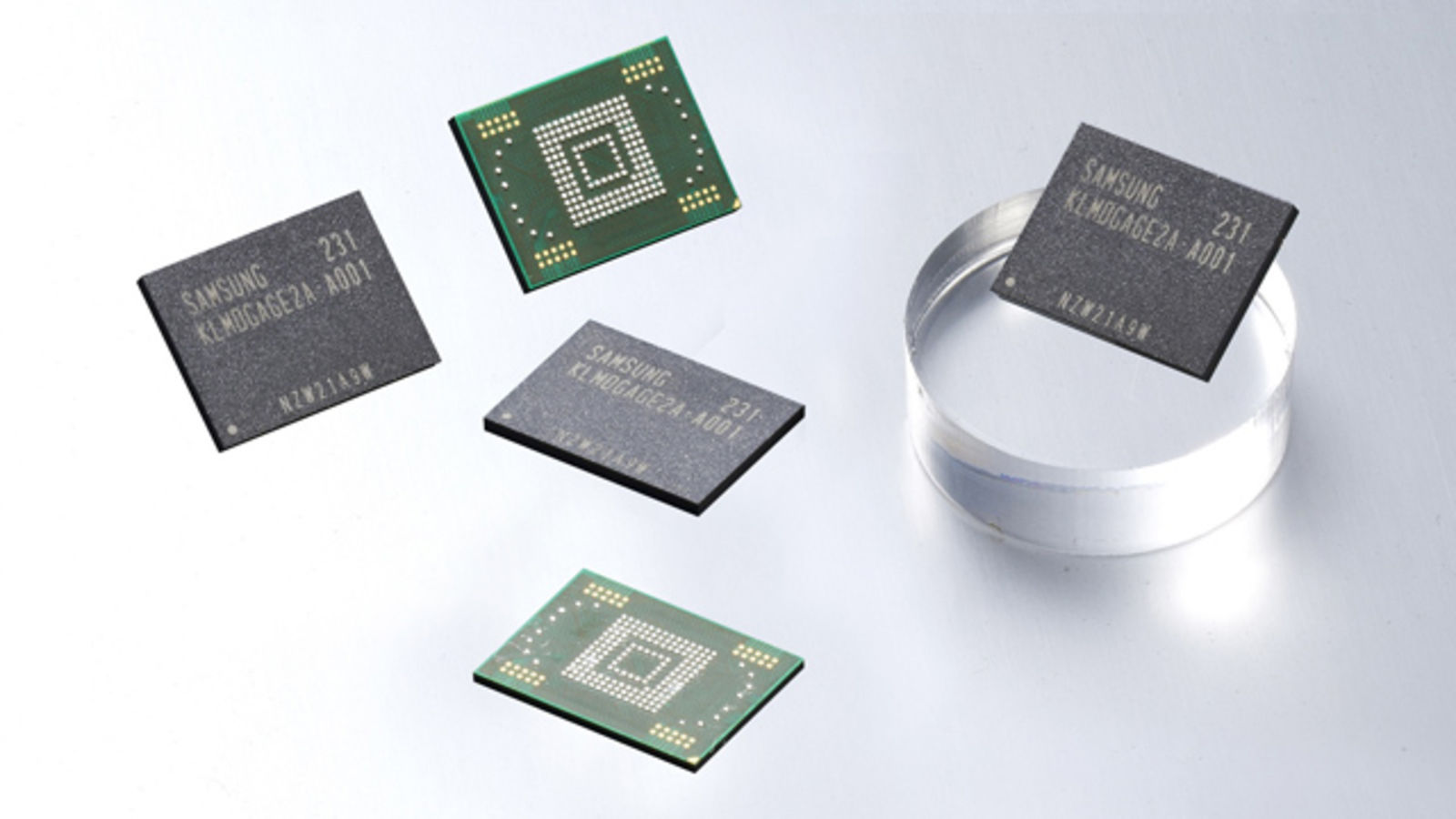
Estimate your usage, check the prices and make your choice.
Also Read: What really has changed about the new iPhone?
Save in the cloud
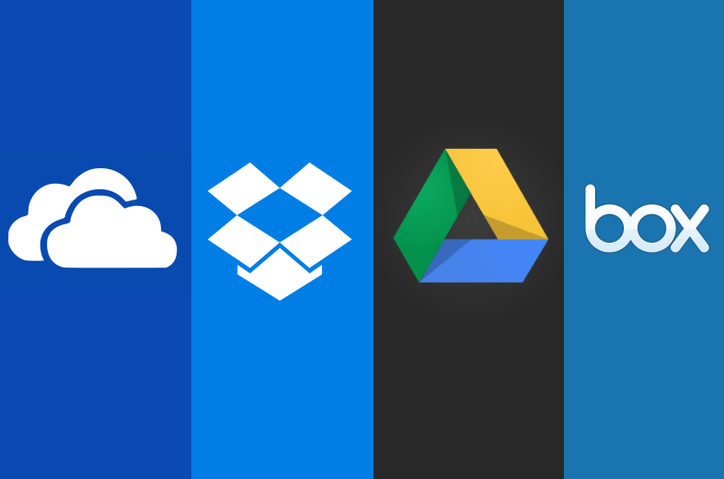
There are several options for free virtual storage; for Apple, the default cloud storage is iCloud, and both iOS and Android phones can use Google Drive and Onedrive for this purpose. Cloud-based storage helps you avoid overloading your internal memory whilst ensuring that your files are always available.
Sync your phone with your computer

When your device is synced with your PC, you can delete files to free up space on the phone, confident that these files are backed up on the computer.
Also Read: Infinix launches Note 5 Stylus
Choose a Smartphone with an SD Card

Having a phone that supports an SD card is best for storage-intensive activities like filming and photography, and there is hardly any difference in price between phones that do support external memory and those that do not. Android-powered phones, like the Samsung Galaxy S9, come with an internal memory of 64GB which can be upgraded to 400GB. The Galaxy S9+ has both the 64GB and 128GB options and can still be extended to 400GB with an SD card.
LG’s G7 ThinQ and HTC’s U12 Plus all support up to 512G memory expansion with an SD card, and the latest Samsung Galaxy Note 9 has both 128G and 512G options, and also supports up to 512G of external memory – that’s a possible 1TB of data on a phone!
You know what you need now. The question is, how much does the phone memory matter to you now?







