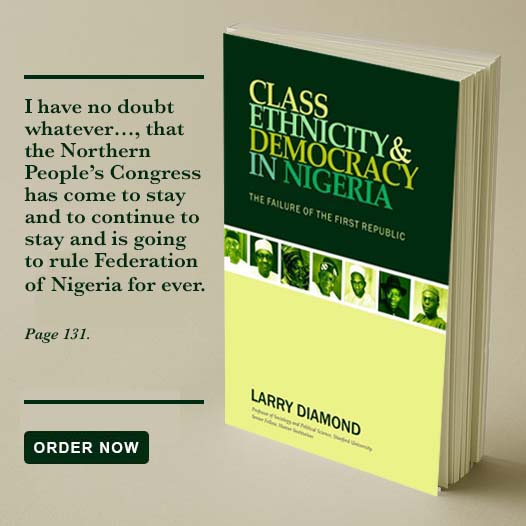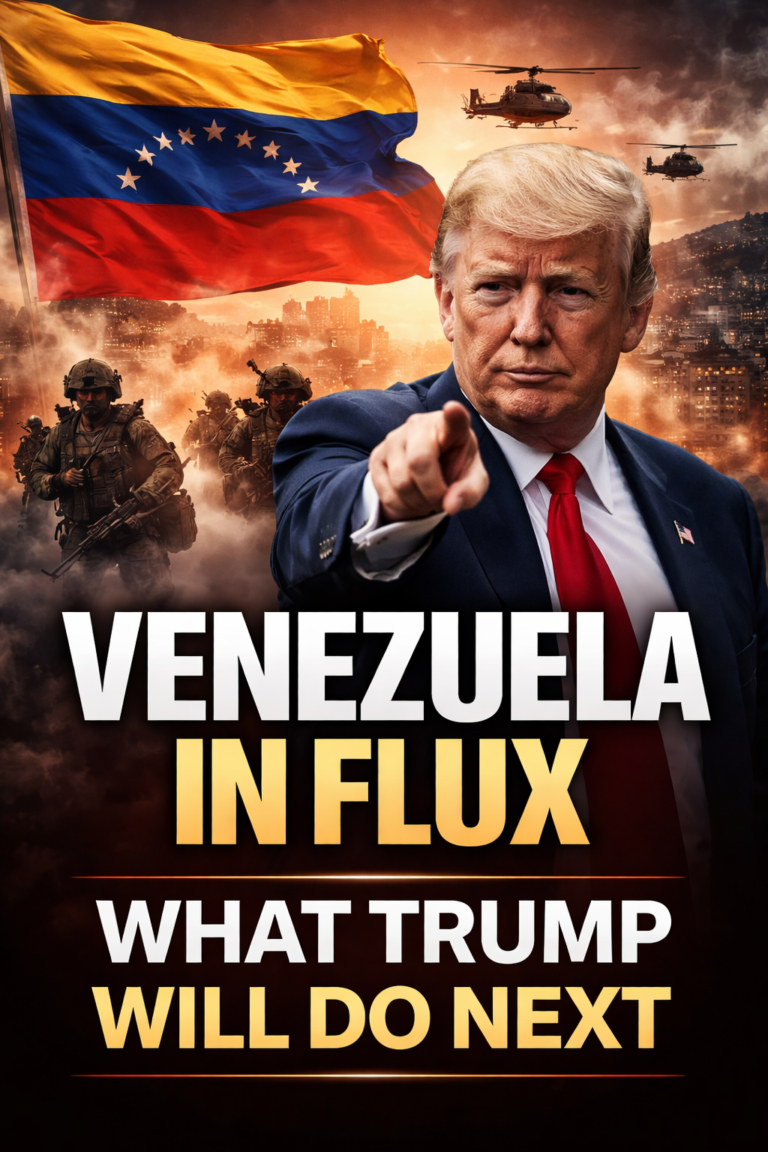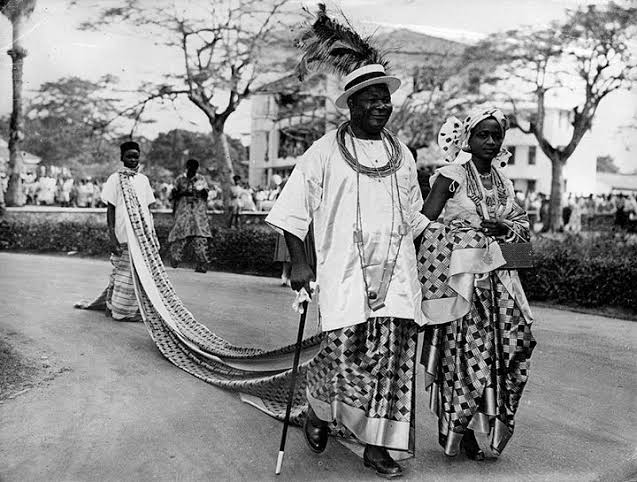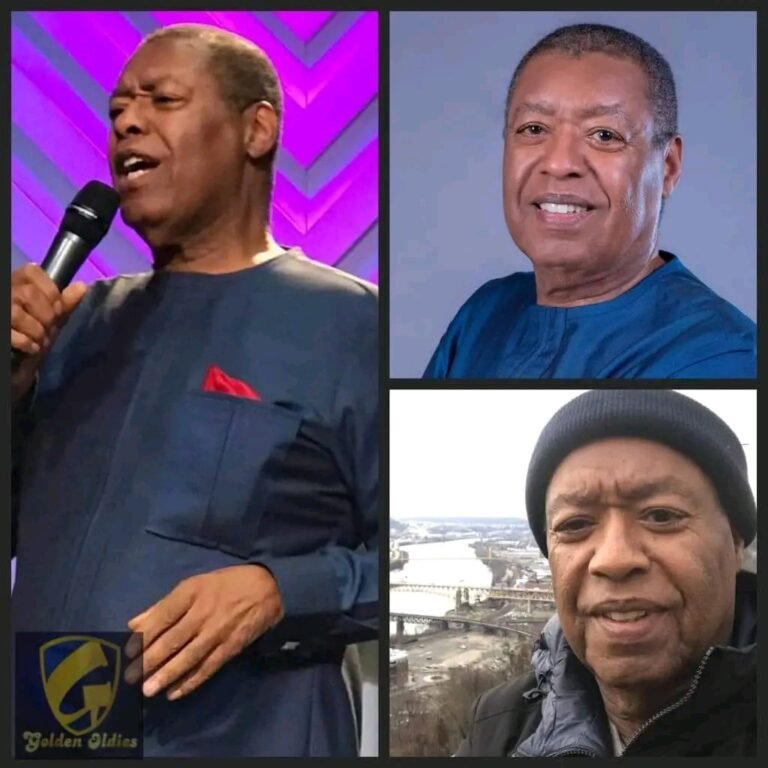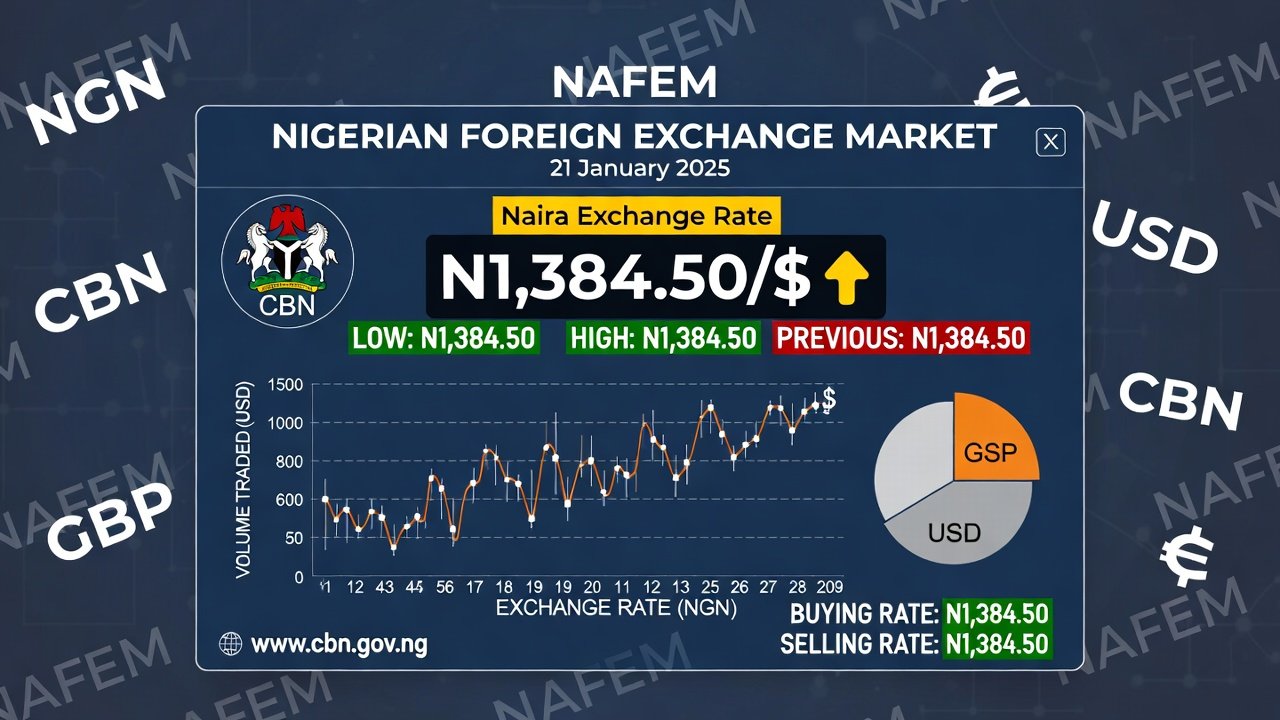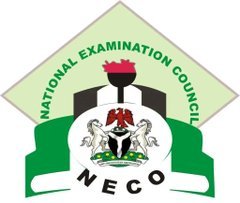The Nigerian Education Loan Fund (NELFUND), a federal government program, has closed applications for the 2023/2024 academic year and is now accepting applications for the 2024/2025 session.
This initiative covers tuition fees and provides a monthly stipend for successful applicants attending public tertiary institutions in Nigeria. Recipients will repay the interest-free loan 2-years after completing their National Youth Service Corps (NYSC) program. Below is a simplified, step-by-step guide to applying for the 2024/2025 loan:
- Go to the NELFUND website: Open your browser and visit nelf.gov.ng.
- Start your application: Look for the “Apply Now” button on the homepage and click it.
- Begin the registration: Click “Get Started” to kick off the process.
- Check if you qualify: Answer a few initial questions to confirm your eligibility. When asked about your nationality, choose “Yes, I am a Nigerian.”
- Confirm your school details: Pick your institution from a dropdown list. Then, enter your matriculation number to see if your school has shared your information with NELFUND.
- Link your JAMB details: Select “Verify with JAMB” and enter your JAMB information. If your National Identification Number (NIN) isn’t connected to your JAMB profile, provide your NIN separately for verification.
- Set up an account: Enter your email address and create a strong password. Re-enter the password to confirm it, then click “Create Account.”
- Activate your account: Check your email for a message from NELFUND with a verification link. Click it to activate your account.
- Sign into your account: Return to the NELFUND website, click “LOGIN,” and use your email and password to access your profile.
- Add your contact information: Provide your active phone number, complete home address, state, and local government area. Then, click “Proceed to Educational Details.”
- Enter your education details: Choose your institution from the list and type in your matriculation number correctly. Click “Proceed to Account Details.”
- Submit your bank information: Input your Bank Verification Number (BVN), select your bank from the options, and enter your account number. Click “Save Changes” to update your profile.
- Request the loan: After logging in, find and click the “Request for Student Loan” button at the top right of the page.
- Choose your loan needs: If you want money for personal expenses, check the upkeep option. If you only need funds for school fees, skip that box and click “Continue.”
- Attach required documents: Upload a scanned copy of your admission letter (this is compulsory). You can also add your student ID and school fee invoice if you have them. Check the box to agree to the policy and declaration, then click “Continue.”
- Review and send your application: Look over the loan summary carefully. Agree to the Terms & Conditions and the Global Standing Instruction (GSI) Mandate by checking the boxes. Click “Submit Application” to finish.
- Track your application: After submitting, go to the “Loans” section on the portal to check the status of your request.
You’ll receive a notification if your application is approved. If it’s rejected or you have questions, reach out to NELFUND using the email listed on their website.