iPad Pro 2020 Review: Apple’s Computer Replacement Almost Reaches Final Form

Apple has marketed the iPad Pro as a computer replacement since the first model’s release in 2015. But at the time, the claim was laughable, since iOS couldn’t even run more than one app at a time.
But in the years since, Apple has made annual improvements that pushed the claim into legitimacy, and my coverage has gone through the full spectrum. Back in 2016, I mocked the idea that the iPad can replace a computer; then in 2017, I praised the addition of multi-tasking that made basic productivity work possible on an iPad; by 2018, I called the iPad Pro the “computer of tomorrow,” because it was almost there but still had some compromises. Those compromises—such as inability to read data from an external hard disc—would be fixed a year later with the release of an iPad-specific OS.
In my opinion, that final fix has fulfilled Apple’s marketing claim. The 2018 iPad Pro with iPadOS can be a computer for all but the extremely demanding of working professionals.
And so this year’s upgrade is more about further refining that experience than making any much-needed fixes.
Not the full experience right now
Let’s get this out of the way first: the most exciting aspect of the 2020 iPad Pro is, in my opinion, the new “Magic Keyboard” that has a built-in trackpad and props the machine at an elevated position like a desktop monitor. This is the thing that will push iPad Pro users further into “I don’t need to own a computer anymore” territory.

The keyboard is not available until May. And so all current reviews of the iPad Pro 2020, including this one, is testing a device not in its final form.
Now one can argue accessories—especially one that costs a whopping $350—should not be factored into a standalone review of a device. I would agree normally, but not with the iPad Pro. To me, this entire series exists only because Apple made breakthroughs in building a thin keyboard case and Apple Pencil. If one only cares about using a tablet, the non-pro iPads more than deliver.
This review model uses a standard Apple “smart keyboard” case, which is still excellent.

What’s new?
Once you take the new keyboard out of the equation, the new iPad Pro 2020 doesn’t change much from the 2018 model. There is a new chip, the Apple A12Z, but the power improvements over the A12X found in the 2018 model is so minimal to the point of being non-existent. The 2018 iPad Pro is still easily more powerful than most laptops on the market now, so this is a non-issue.
There’s a new square iPhone 11-like camera module, which houses a 12-megapixel camera, a 10-megapixel wide-angle camera, and a depth-sensing LIDAR (light imaging, detection and ranging) scanner.
The main and wide cameras are not quite at the level of the best smartphone cameras, but they’re miles ahead of anything from other tablets and computers.
The real excitement is the LIDAR scanner. It allows Apple to further push its AR visions. Apple’s ecosystem already has a far, far superior library of AR games and applications than Android or Windows machine, I suspect this new iPad Pro will entice more developers to build, hence push the lead further.


.

Playing AR games on a large 12.9-inch screen is visually mesmerizing, by the way.
Other than the camera and the chip, everything else about the 2020 iPad Pro is mostly the same as the 2018 model. Same dimensions, button placement, screen.
Again, this isn’t a bad thing: the 2018 iPad Pro is still a beautiful and stunning piece of hardware to this day.
Software will be a game-changer
While hardware upgrades are minimal, on the software side, Apple has made some drastic modifications that change how the iPad is used fundamentally.
The iPadOS 13.4 that ships with the 2020 iPad Pro features advanced mouse and trackpad support. Simply pair a mouse or trackpad via bluetooth and the whole iPad usage experience changes. There is now a cursor on the screen that follows your command. But of course, Apple being Apple, it’s changed aesthetics from a traditional computer. The cursor is not an arrow but a semi-transparent grey circle. It also changes shape depending on what it’s highlighting: sometimes the circle becomes an oval that wraps around a button, or a straight vertical line when it hovers over a word document. And when not in use, the cursor disappears.

The cursor wrapping around a button on iPadOS.
Apple
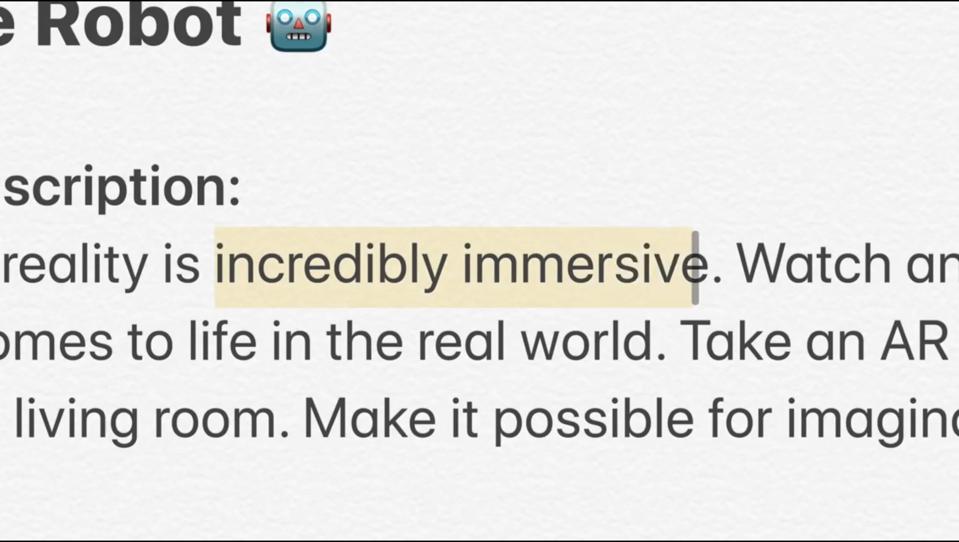
Using a trackpad allows a more intuitive experience when trying to adjust or edit text documents.
Apple
With a trackpad, the new software supports the same multi-finger gestures that MacBooks are known for. I am reviewing this unit with Apple’s official Magic Trackpad 2, but any third party trackpad will also work.
For example, you can cycle through apps with three-finger swipes left or right. Swipe up with three fingers will dismiss all apps and return to home screen. Two fingers pinch and zoom are available, of course.
The fact that the iPad, like smartphones, have been a touchscreen device for over a decade means an initial awkward learning period. I’m still conditioned to just tap on the screen when I need to do something. But once Apple ships the Magic Keyboard and people begin using them for months, eventually, our habits will change. We will use an iPad, and our fingers will barely touch the screen.
You know, like how we use a computer.
Augmented reality is actually useful
A few years ago, when many tech companies were focusing on the VR (virtual reality) hype, Apple decided to focus on AR (augmented reality). Apple’s reasoning was augmented reality, which is about adding information to the real world, is more practical than virtual reality’s emphasis on creating a fictional world into which users immerse.
That was the right call. The number of useful AR applications available to iPhones and iPads are staggering, while VR gimmicks have mostly died off (remember the VR headsets from Samsung, LG, Sony and HTC?)
The best example of AR’s usefulness is Apple’s Measure app, which is built into recent iPhones and iPads. With it, I can get a measurement of real life objects, like the measurements of my refrigerator, without using a tape measure.

I can also use the Ikea app to place life-size accurate CGI versions of furniture into my living room, so I can see how, say, a bed stand might fit in my bedroom before buying.
Then there are the games: I’m a bit old and busy now to be a serious gamer, but I can imagine how immensely cool it must be to be a child or young teen, seeing virtual objects grow in their living space, through an iPad screen.

Other bits
The top tier of the iPad Pro 2020 seems to have gotten a RAM boost to 6GB. Apple has declined to confirm, but I do notice shorter loading times when I re-open an old app that’s been sitting idle for a day.
The screen is the best in the industry in the tablet range. It’s vibrant, with accurate colors, and full viewing angles. The 120Hz refresh rate—which Apple calls “ProMotion” is smooth, though doesn’t zip around as fast as the 120Hz panels on recent top smartphones.

Battery life on the iPad Pro is superb. If I’m doing just word processing and basic web surfing, it can go 11 hours on a single charge. If I’m editing videos via LumaFusion or watching movies on Netflix, then the number drops to around seven or eight depending on screen brightness and the files I’m editing.
Either way, this is a machine that can last a full typical workday without needing to be connected to a socket for most people.
The keyboard case I’m testing now may not be the fancy one, but it’s still neck and neck with Microsoft’s Surface line for best thin keyboard case.
It’s ironic, because I think the typing experience on an iPad Pro case is better than the typing experience on MacBooks, even the new fixed Apple keyboards.
Typical Apple pricing
The iPad Pro 2020 starts at $799 for the small 11-inch model and $999 for the larger 12.9-inch model. These prices seem very affordable at first, given that a top smartphone go for north of $1,300 regularly now.
But iPad Pro starting prices are often misleading. The reality is, the base models have such low storage capacity (128GB—remember this is a machine that’s meant to be used like a computer) that they’re a difficult purchase for most people.
So for many, they have to at least buy the 256GB model (even this is pretty tight in my opinion), which bumps to $899 and $1,099 respectively.
Then if you’re using the iPad Pro, you should get a keyboard, and probably the $99 Apple Pencil, too. As mentioned, the upcoming new keyboard will be priced at $299 (11 inch) and $350 (12.9 inch).
So to get the full iPad Pro experience, most people will have to spend at least $1,500.
But does it matter? Apple prices have always been comparatively much higher than the competition, but walk into any laptop-filled coffee shop and you’re still seeing mostly Apple logos.
People will buy this. As a reviewer, I’m inclined to suggest that those with the original 2018 iPad Pro hold off, as that machine is still almost as good as the 2020 model. But for anyone using an older model, or anyone considering moving away from a laptop to the iPad Pro, this is going to satisfy.
Culled from Forbes







Very good post. I certainly appreciate this website. Keep it
up!